How to set currency exchange rate in SchuCal?
SchuCal base currency is the Euro and in this currency price lists are deployed online to SchuCal.
Each month Schuco USA publishes a new currency conversion rate from Euro to USD. This conversion rate is sent to you via email, and it is necessary to set it in SchuCal to have calculation cost correct. Depending of SchuCal database configuration you will need to go through one of follwing update methods:
- Local database (default situation):
Go to General > Settings > User settings:
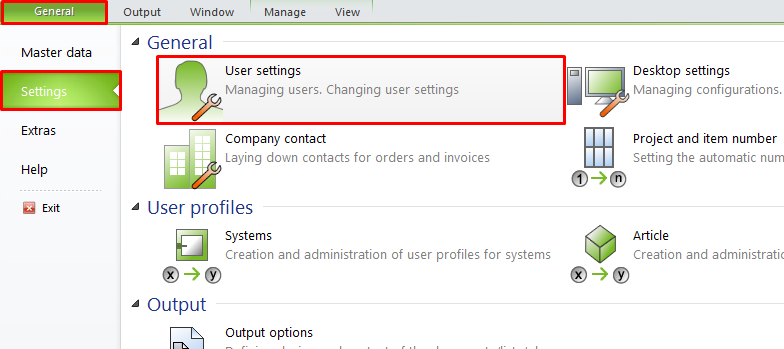
Select SchuCal user you want to set up the conversion rate for on the left panel. Locate and update field on right panel: Currency factor for the price list (expressed as #.#### decimal value).
You can find actual conversion rates on the next page.
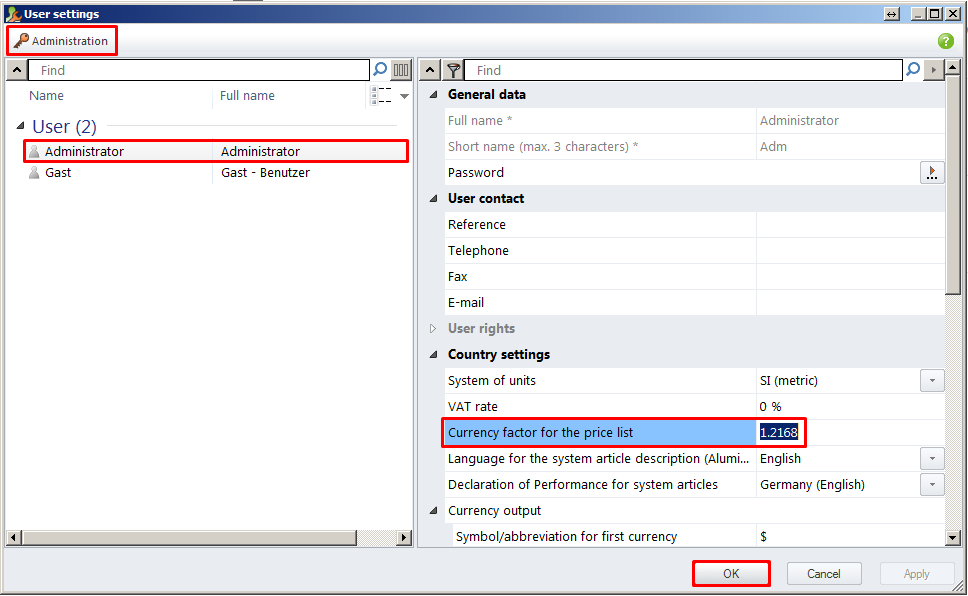
If you want to use second currency you can define it in Symbol/abbreviation for second currency field
and define Currency conversion rate as a factor of USD/Second-Currency (USD/CAD in example
screenshot):
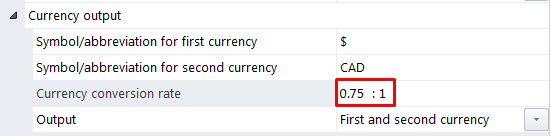
Setting Output: First and second currency will print prices in both rates on the printouts.
Save this information by clicking OK button.
Restart SchuCal to make these changes actual.
- Network database:
If you are working in SchuCal network database conversion rate can be updated in one of two ways, depending of your SchuCal network user right settings. Contact your Schucal network administrator to be sure what scenario has been applied for your network.
Scenario A:
Administrator set Modify Country Settings in User rights to Checked:
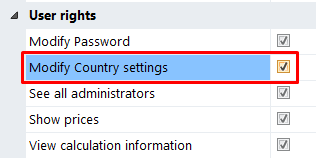
In this case user has right to change its currency conversion rate as described in previous (Local database) part of this document.
Scenario B:
Administrator set Modify Country Settings in User rights to Unchecked:
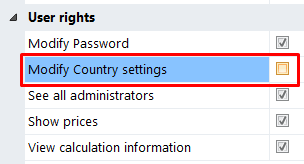
In this case users do not have rights to change its currency conversion rate and only SchuCal network administrator can do it.
Administrator must run SchuCal from Administrator account and go to General > Settings > User settings:
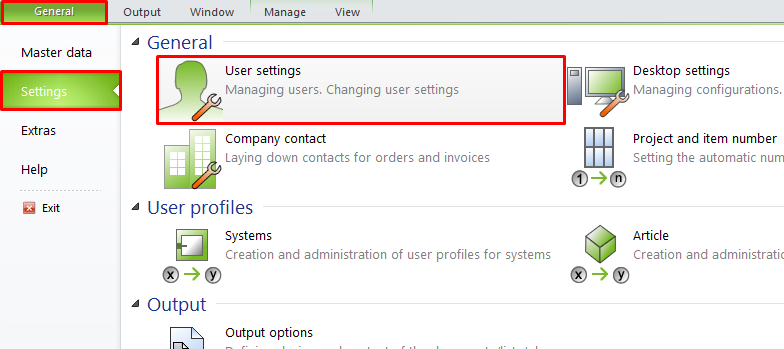
Now enable administration mode by clicking Administration button on top left corner of the window:
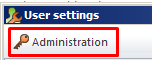
Provide administration password:
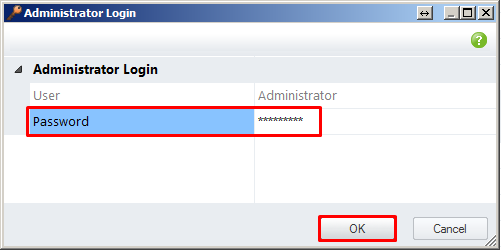
Select all users on the list (By clicking them while holding Control key or typing combination Control+A). Now Administrator can update conversion rate for all users in one Currency factor for the price list field (expressed as #.#### decimal value).
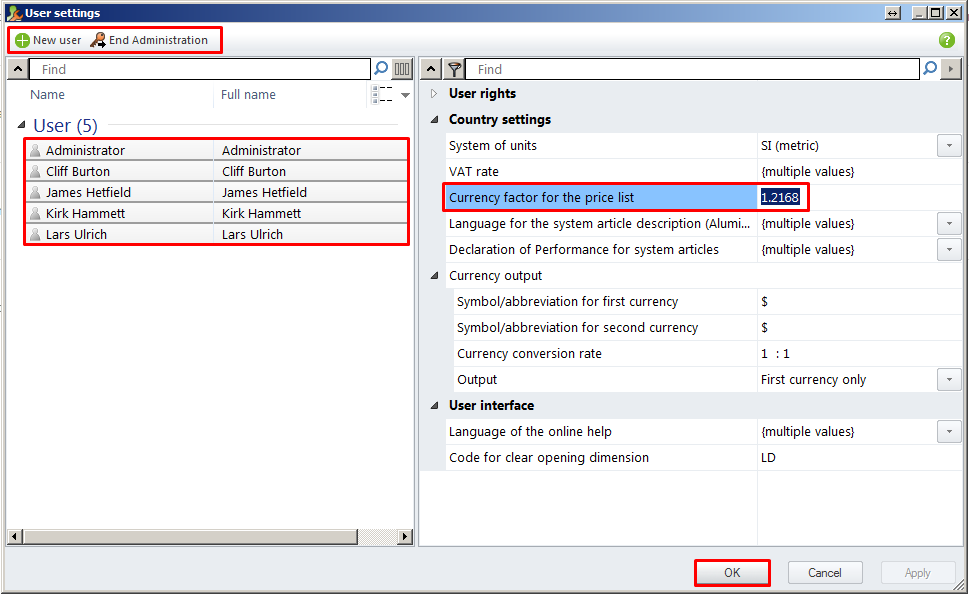
The same way Administrator can set and update secondary currency, as described in previous (Local database) part of this document.
Save this information by clicking OK button.
Restart SchuCal to make these changes actual.

