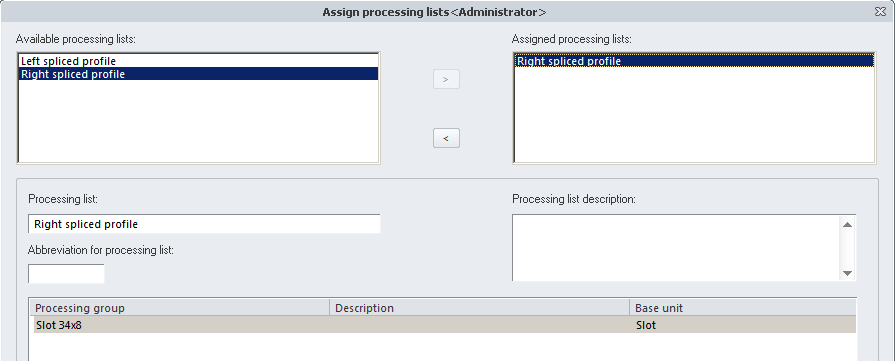How to create processing list for drainage slots on two non-symmetrical spliced frame profiles
The goal is to create processing formula that generates drainage slots in equal distance on divided frame, when total length of its profile cannot be read by variable in processing formula editor after its dividing.
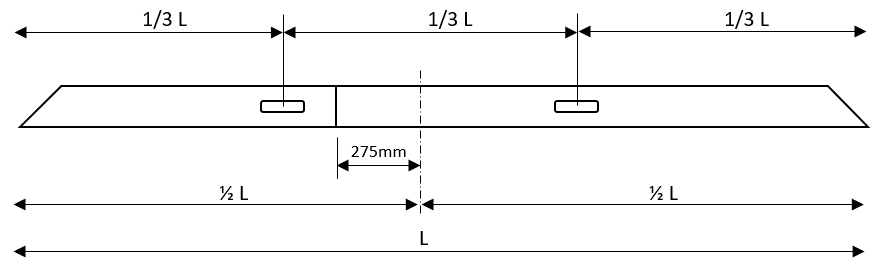
First, lets divide profile with splice with 275 mm left offset from its length midlepoint.
Select profile by right mouse button and choose Add profile division:
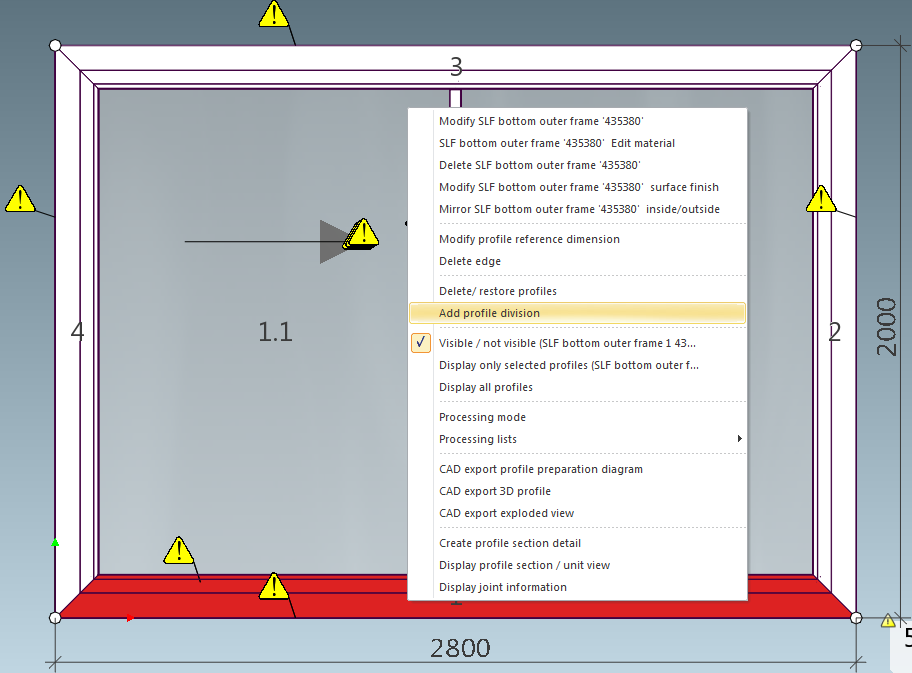
In Position of division enter value 1125 (what is equal to (profile length L / 2 ) – 275 mm ), confirm OK.
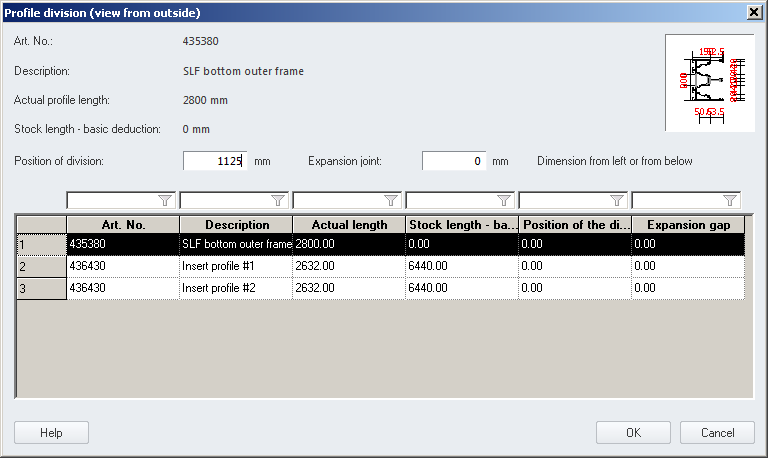
Select shorter part of profile by right mouse click and click Processing mode:
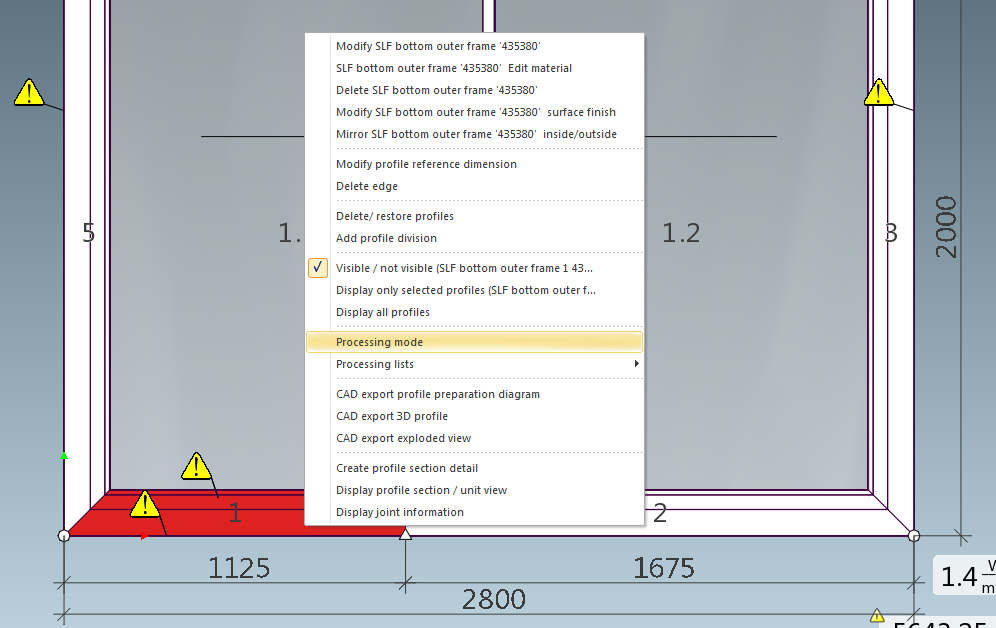
Right click profile and choose New processing > Slot
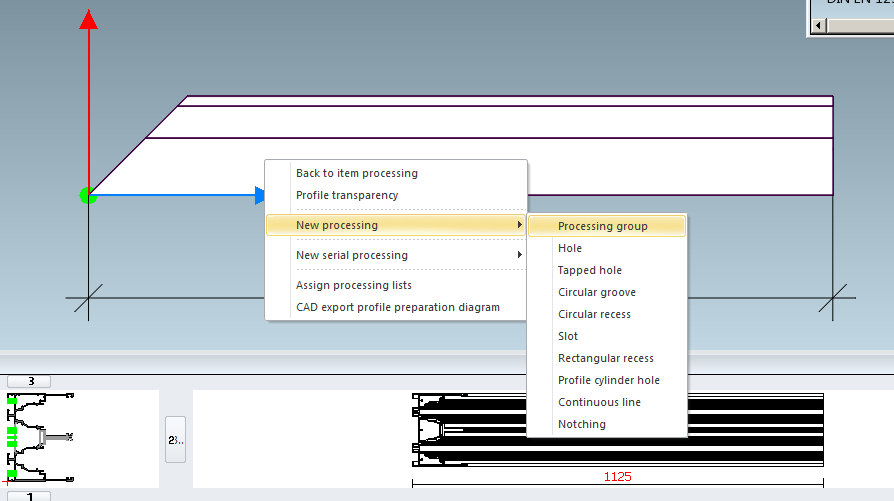
Edit slot geometry parameters by putting values accordingly to coordinate arrows on profile model. To edit Z value, what is profile length direction click small arrow which will appear when you click in Z field:
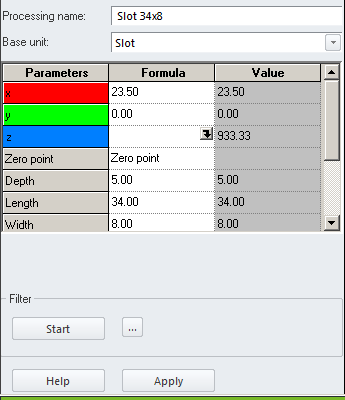
As we know already, this formula editor cannot return total unit width but only actual edited profile length, what is only part of whole unit and is represented by Profile length_Z variable.
To work around it, we have to create following formula:
(((Profile length_Z+275)*2)/3)Where:
Profile length_Z is this profile length (after splicing)
275 is splice offset dorm unit symmetry point
2 is multiply factor to receive total unit width
3 is division factor to achieve equal spread of two slots across whole unit
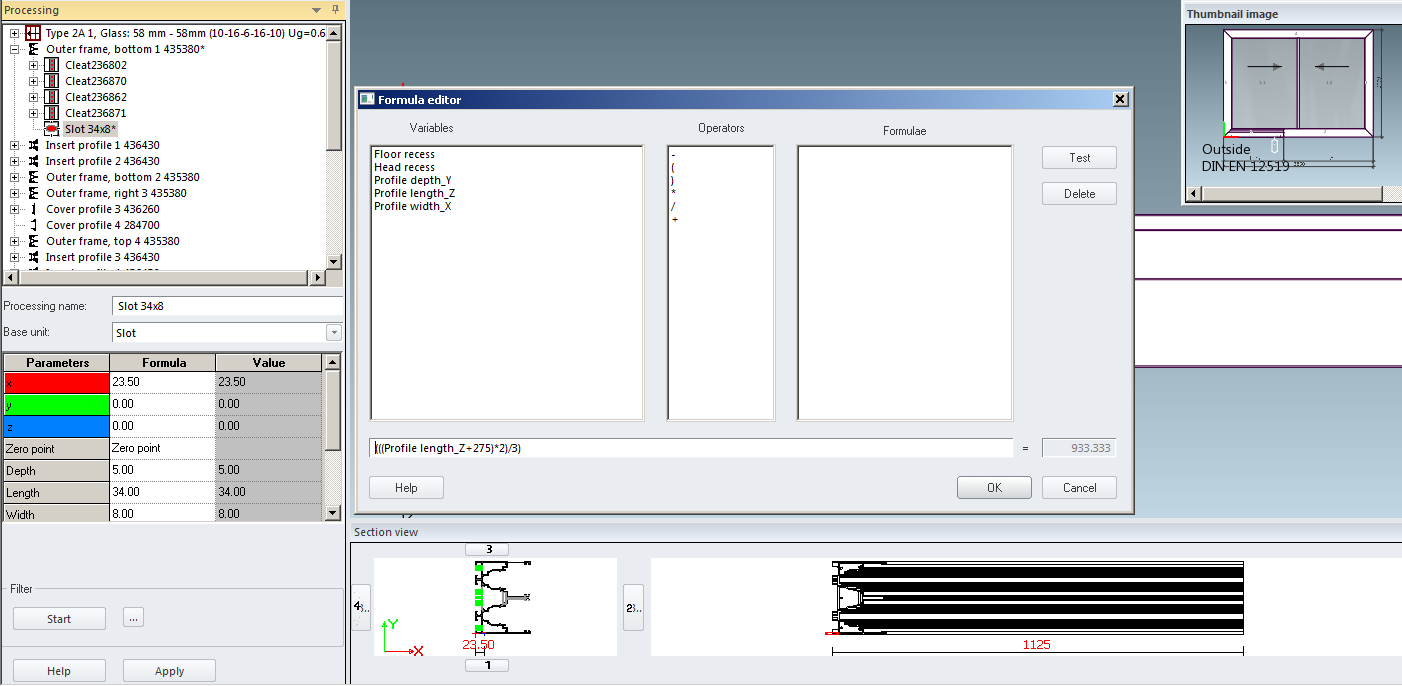
Click OK and Apply. Apply is critical button, only after this confirmation processed slot will be created / edited.
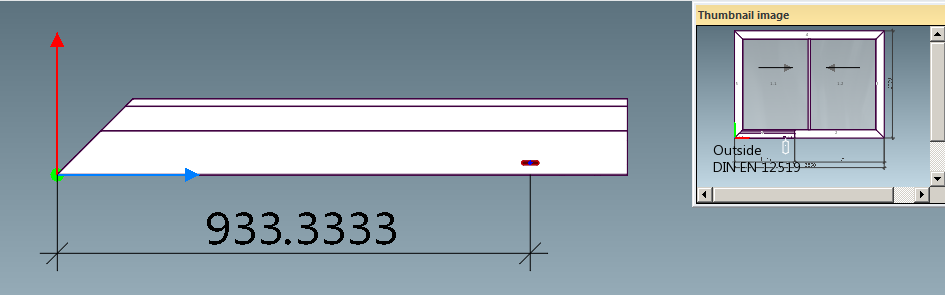
We can leave processing mode by pressing Change mode button.
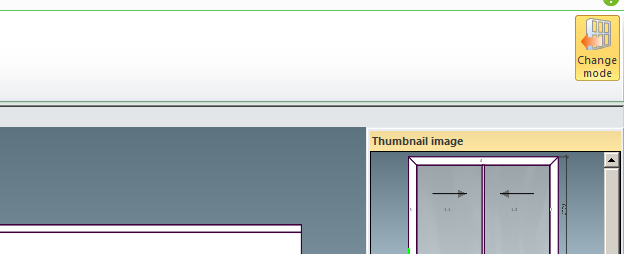
Now let’s open second spliced part of frame, create same slot type and create formula editor for Z value:
Profile length_Z-(((Profile length_Z-275)*2)/3)This formula is calculating the slot offset by subtracting it from the profile length from the right side.
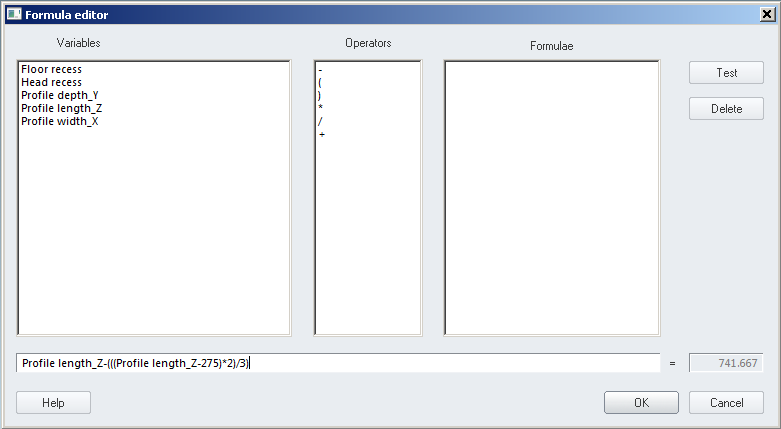
In other examples where it may be impossible to calculate offset by subtracting it from profile length from the right side we would have to calculate this offset from unit’s left origin point. In that example formula would have to look like this:
-(Profile length_Z-(275*2)) + ((((Profile length_Z-275)*2)/3)*2)Length of left part of spliced frame Distance between slots
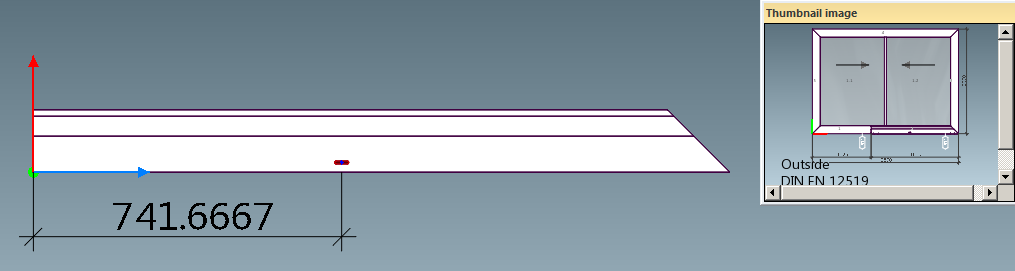
Now we can select both spliced parts and after entering processing mode we can check that slots are spread equally with offset of 1/3 length of the unit:
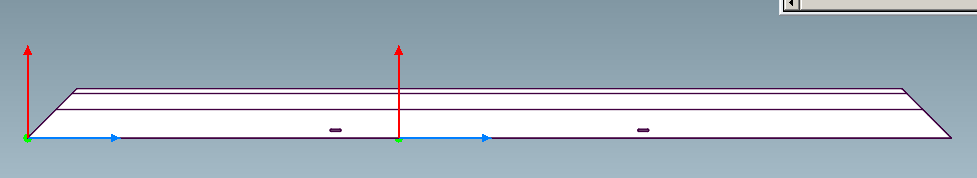
Now we can save this process slots in processing list for quick reuse in other units in Schucal.
To do that, right click slot or set of slots (holding CTRL key on keyboard).
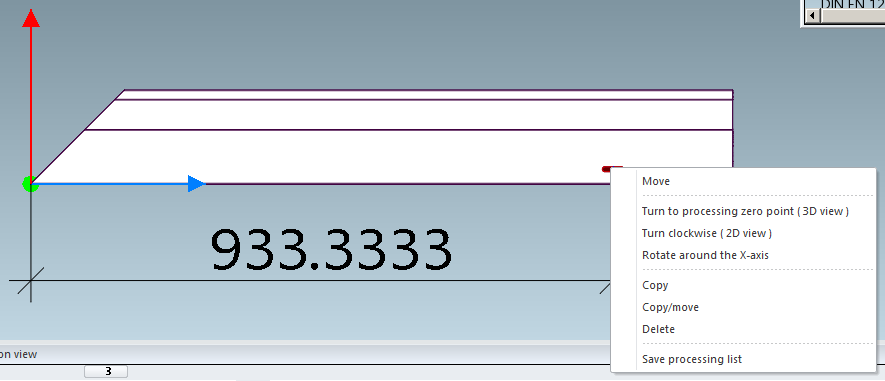
You can also choose set of slots on Processing window, by holding CTRL key too (multiple selection)
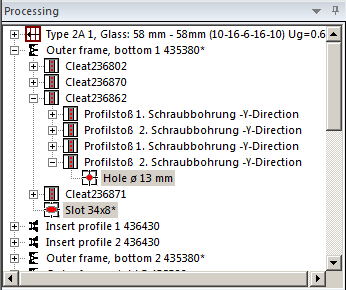
In Processing list filed enter user friendly name of this processing set, e..x. Left spliced profile. Save this list by clicking Save button and close window by button OK:
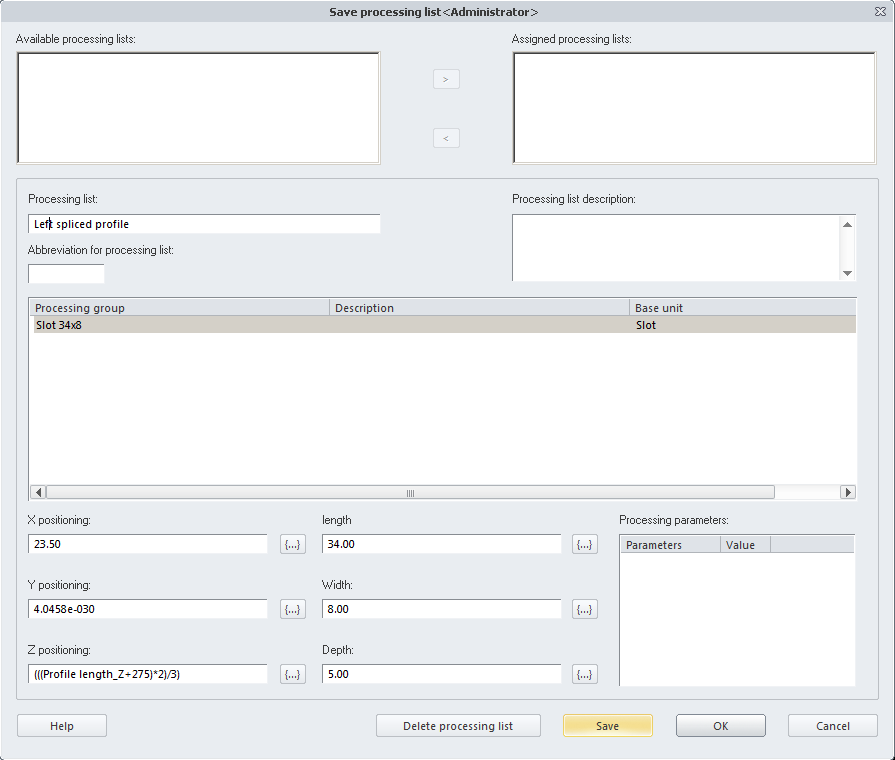
Make same processing list for second spliced profile, naming it logically, e.g. Right spliced profile.
Now we can quick apply processing set for other units’ profiles by right mouse click on profile and selecting Processing lists > Assign processing list:
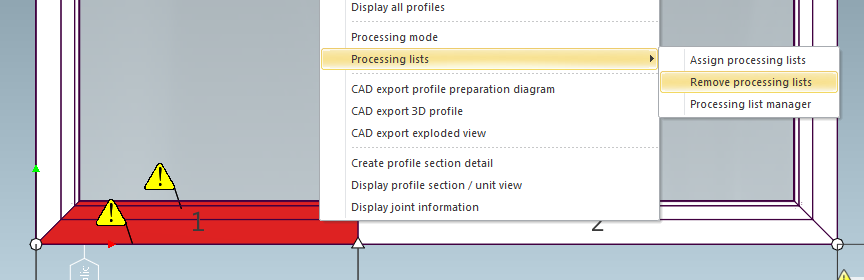
It is also possible to enter Processing mode and select profile with mouse right click and selecting Assign processing list and assigning processing list to profile by selecting from the list and clicking Assign arrow button: