How to build AWS 75.SI+ Outward Opening Easy Access Threshold door?
Here are few steps that you must do in Schucal to build AWS 75.SI+ Outward Opening Easy Access Threshold.
As template, pick Windows & Doors > Doors > Outward Opening > Single Leaf door
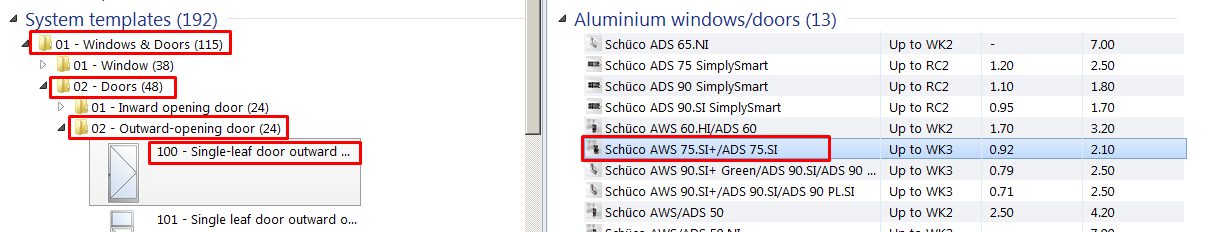
Click Outer Frame property field and pick profile no 480850 or similar. You can find it in subcategory Can also be used as…
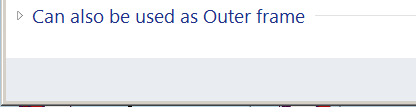
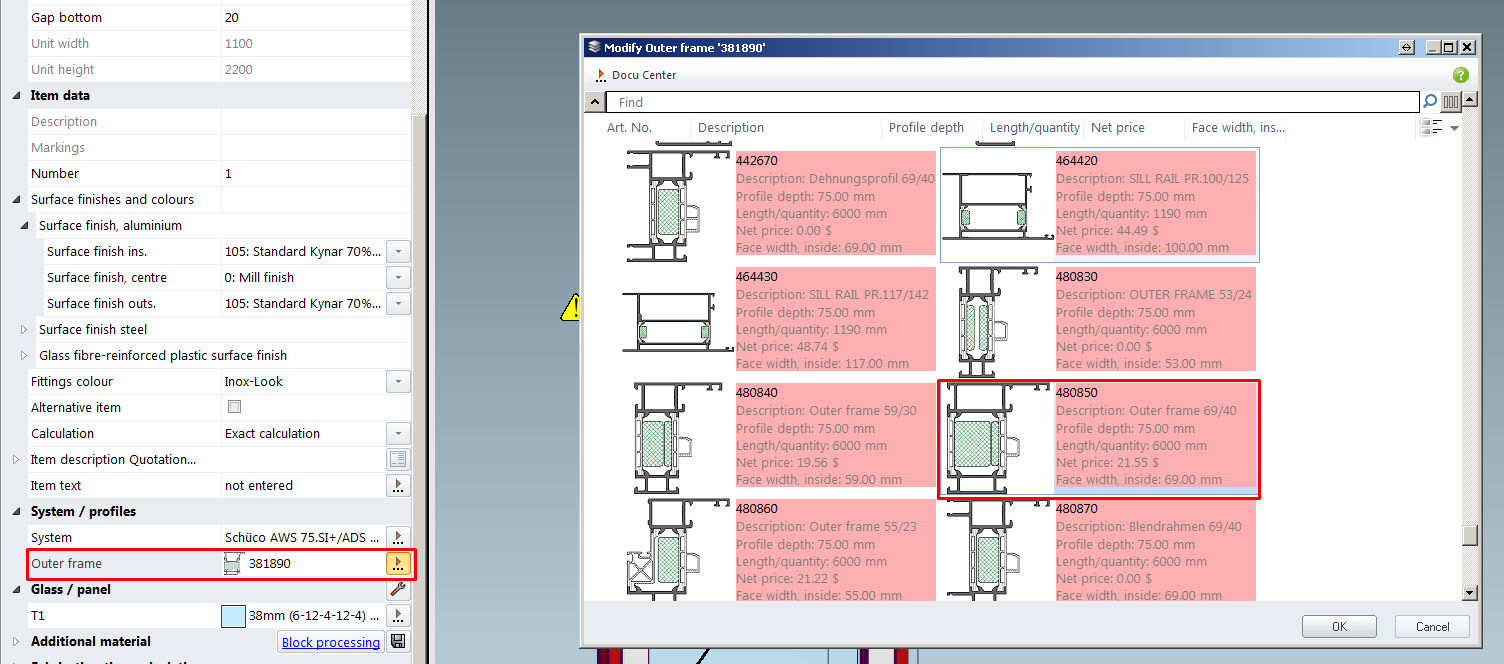
Do not worry if the vent will disappear.
Click the vent to see red boundary marking and change Opening Type to type 152 or 153: “window door WITHOUT outer frame”:
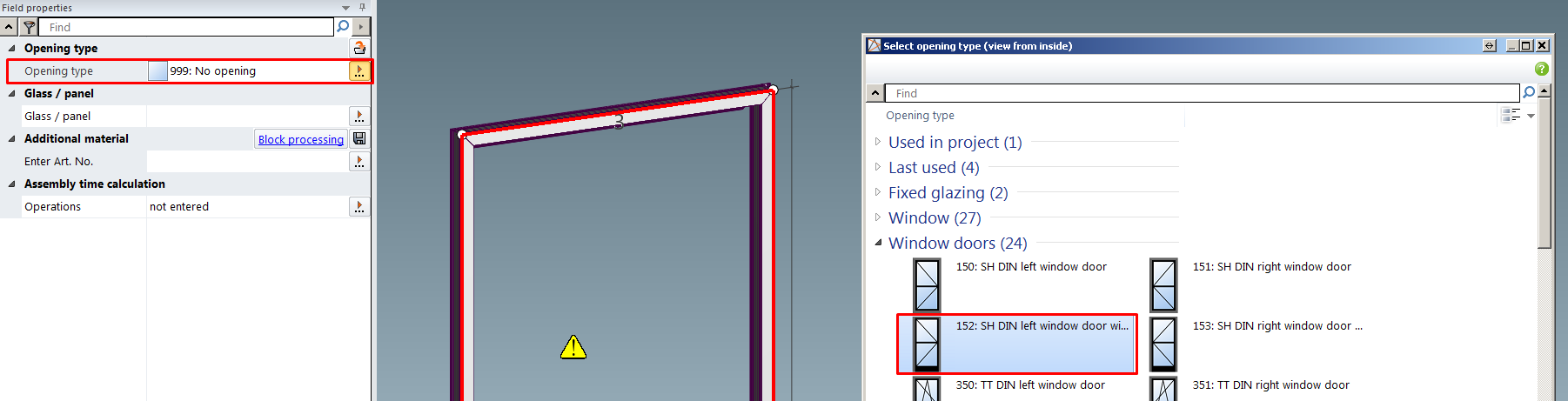
Click the vent again and choose desirable opening direction with easy-access threshold under Option propery field:
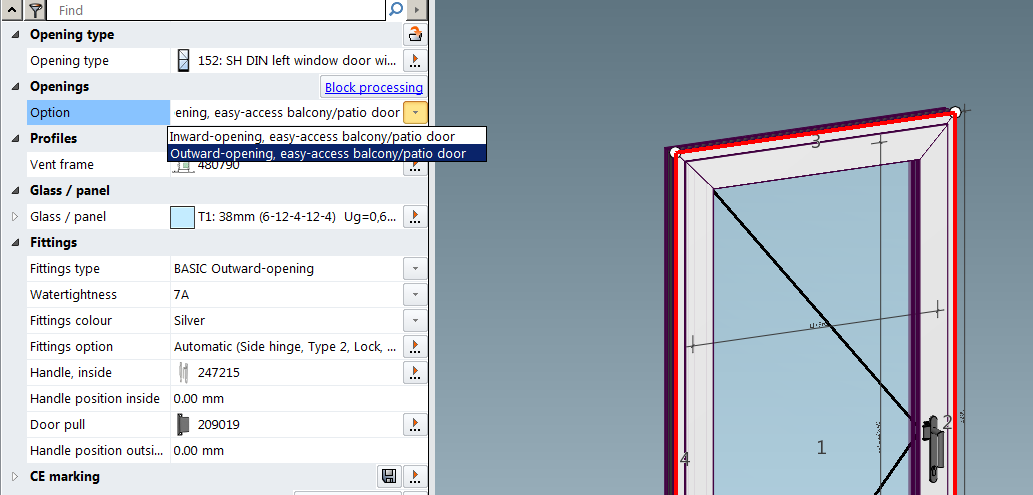
Now you can choose other accessory like handle as necessery.

