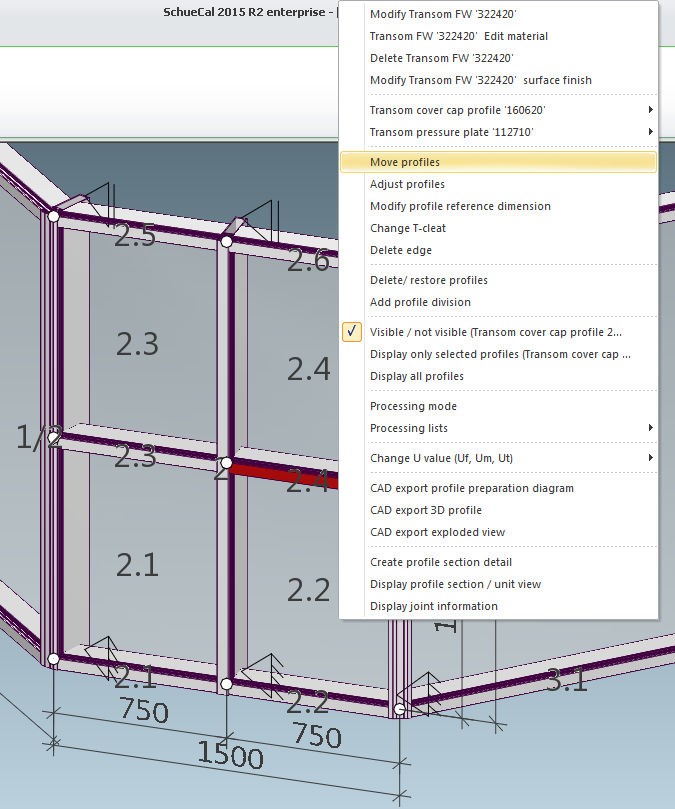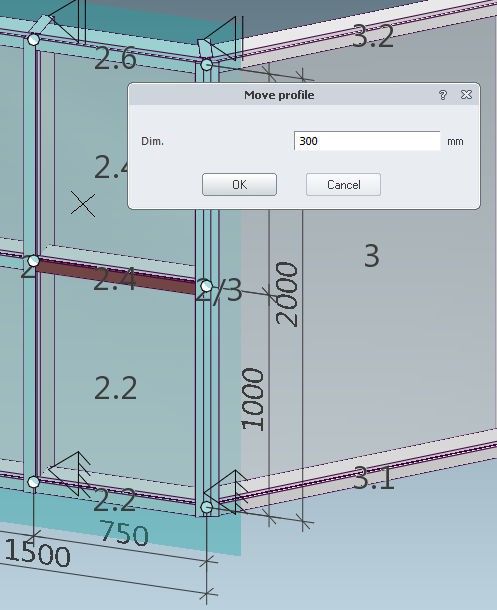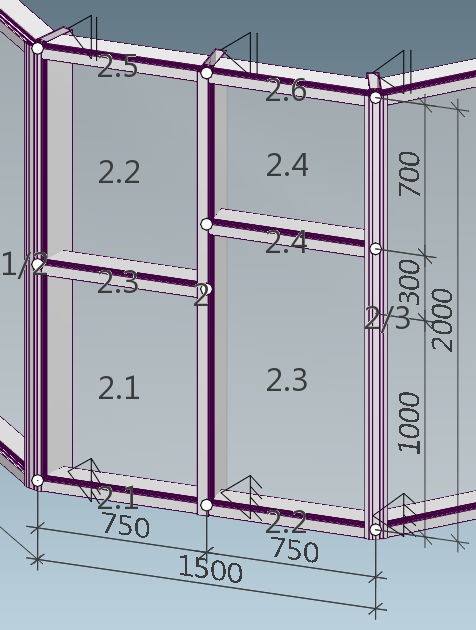In Polygon facade type, the dimensions do not display. I am unable to modify individual dimensions.
Polygonal façade template does not offer direct dimension modification. The only dimensions user should enter in parametric properties window are:
- Height
- Number of surfaces
- Angle between surfaces
- Length of surfaces
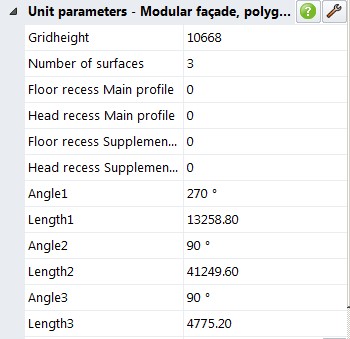
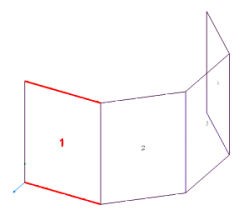
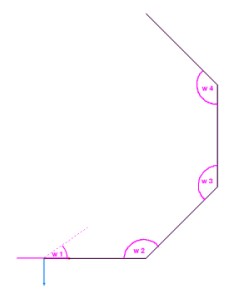
All other subdivisions and its dimensions are defined by direct modification of the surface by Right Mouse Button – Split / Merge / Delete / Add Area on the Left|Right|Top|Bottom.
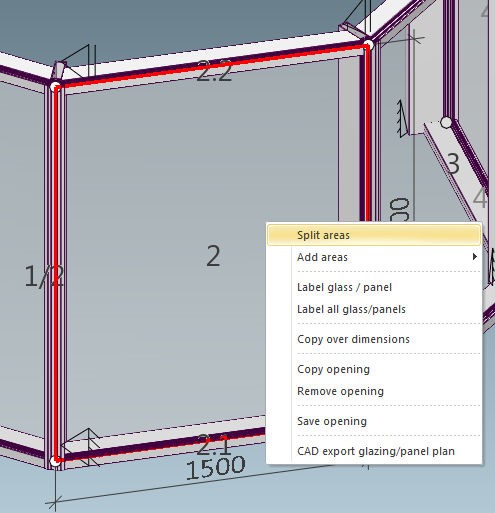
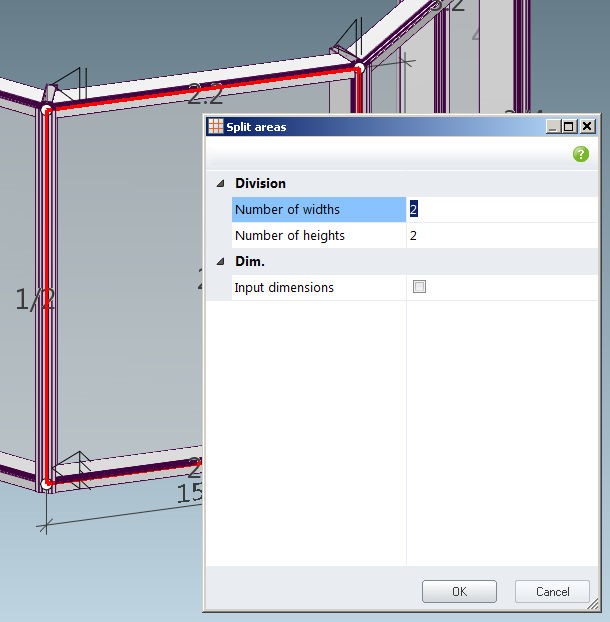
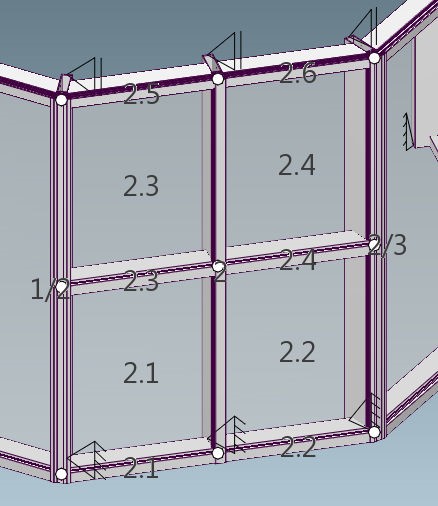
Newly created divisions can be dimensioned by selecting all areas (while holding Left Control key) and choosing Copy Over Dimension command:
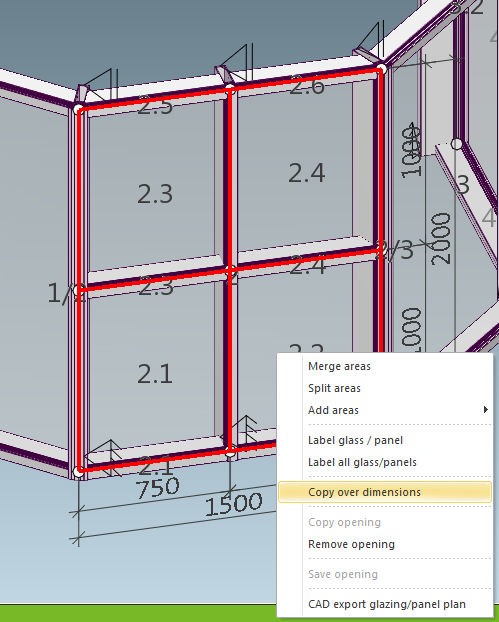
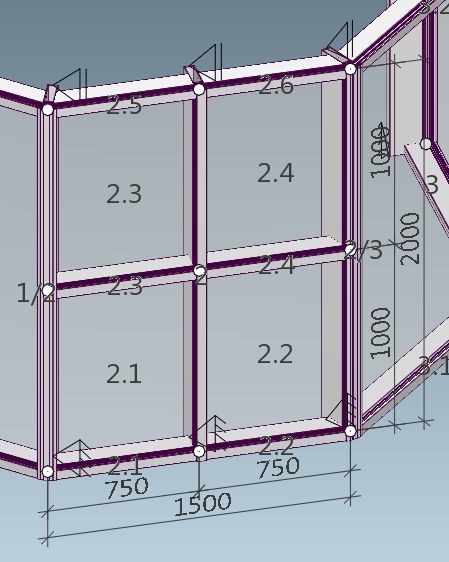
Other method of dimensioning let you to manual select the area, points and offset of dimension line. First, you have to select working surface, Dimensioning and labeling > Active level and pick surface you want to dimension on:
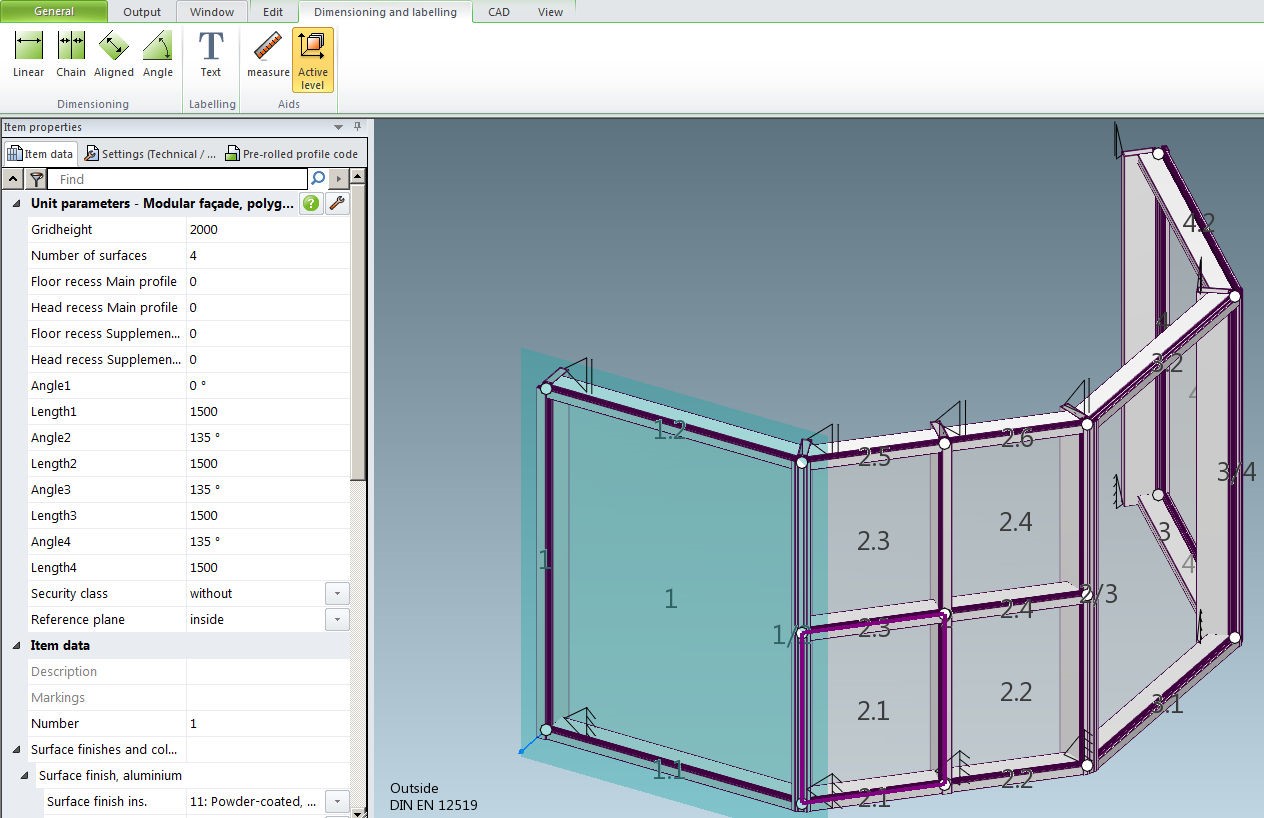

In next step using one of Dimensioning tools, select two dimensioning points and offset of dimension line from the object:
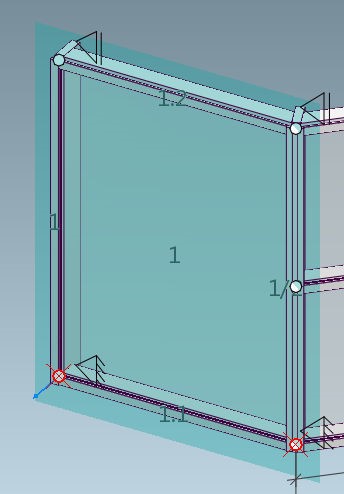
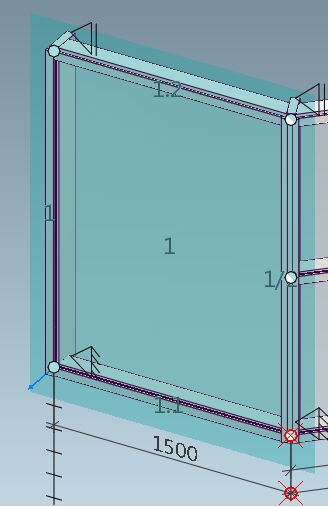
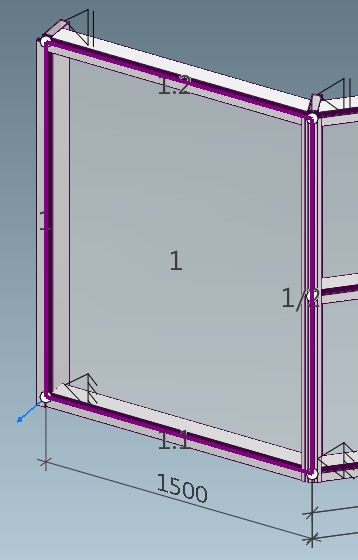
To modify the dimensions we cannot direct edit dimension text as it is possible on Planar Facade template, but we have to select one of transom or mullion limiting the dimension and move it.
- Right Click the profile (or group of profiles you want to move, holding Left Ctrl)
- Select Move profiles
- Right Click desired side of moving.
- Enter length of displacement
- Recalculate dimensions by Copy Over Dimensions method