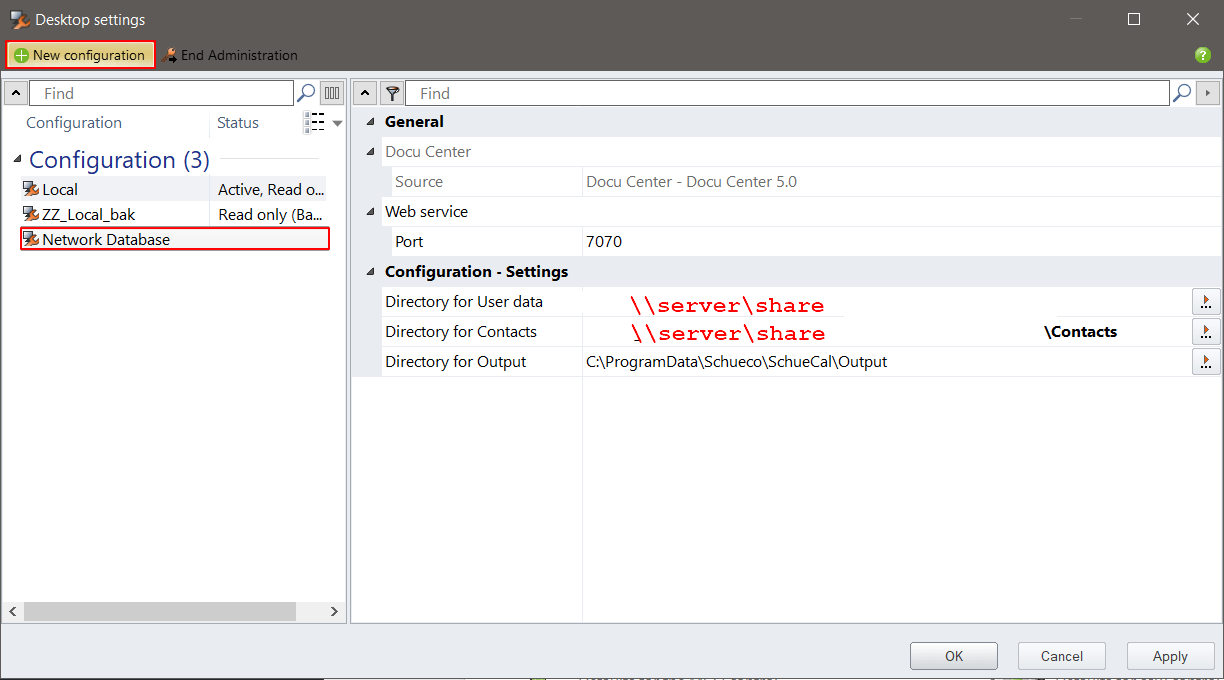Where SchuCal stores program data on the drive? How to create network shared location on the server?
By default, whenever other drive and directory has not been selected while installation process SchuCal stores program data in two directories:
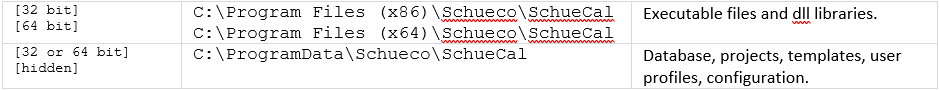
ProgramData location is storing all important configuration data and user profile content. Among others there are three directories keeping all your critical personal data.
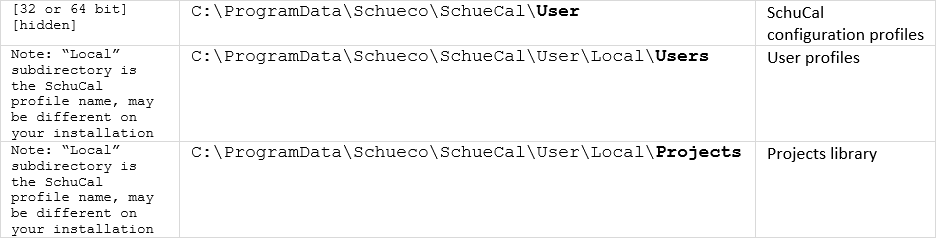
You can change your user profiles and project location editing Desktop Settings under General > Settings. Thanks to that you can create network deployment that will store all projects, users and settings on one server location and will be accessible for all users in the workgroup. To do that, edit “Directory for user data” filed ad navigate to previously prepared server shared directory, e.x. \\server\schucal.
Go to General > Settings – Desktop Settings
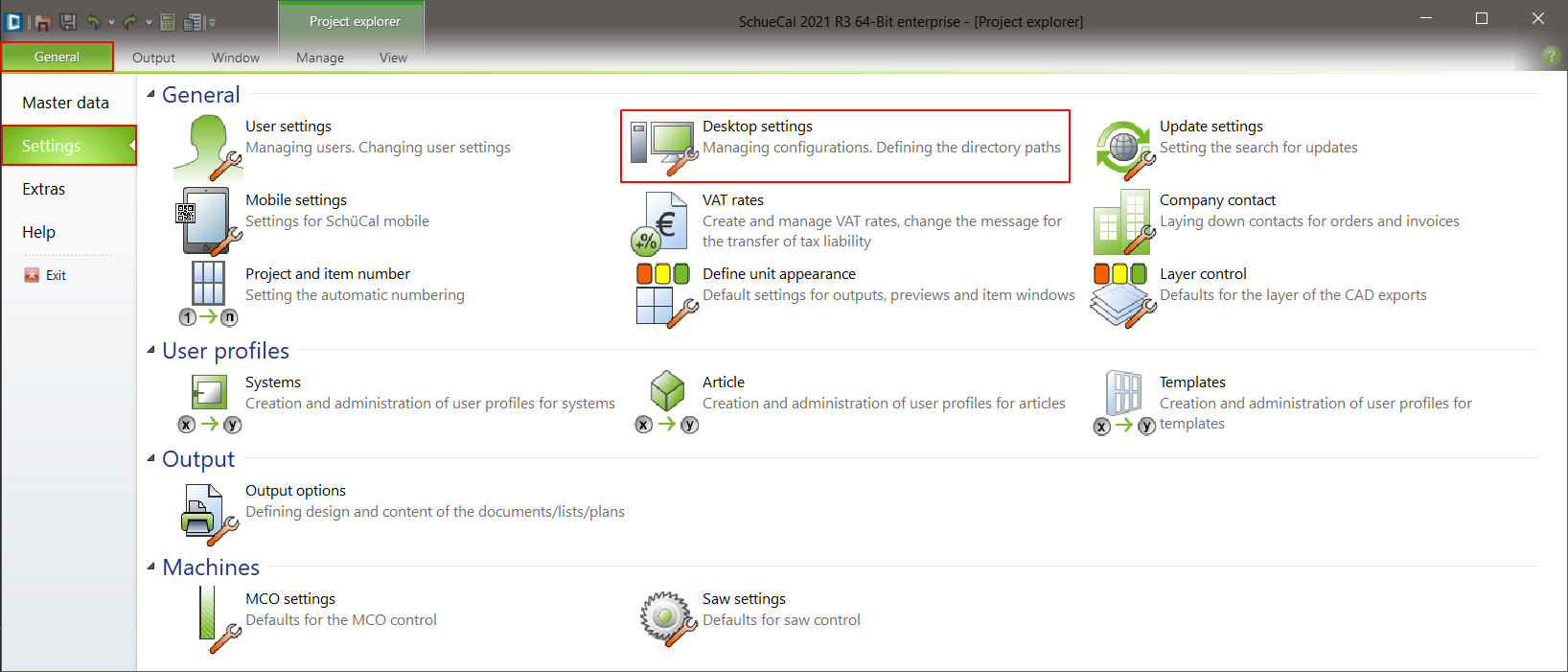
Click Administration and confirm the Administration account with blank password:
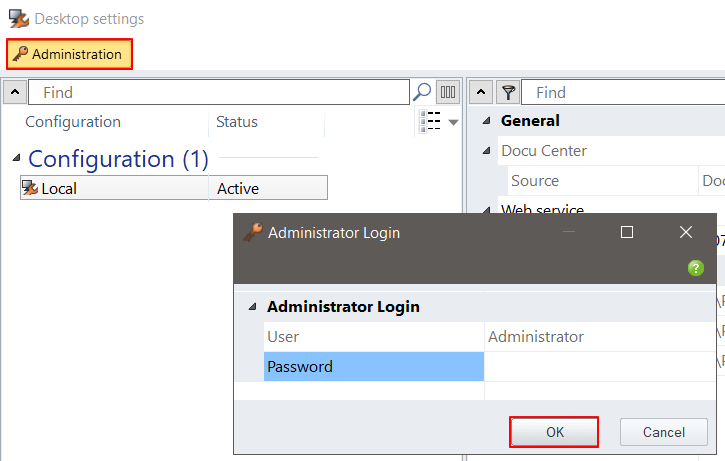
Click New Configuration and define new database name. Type/paste UNC server share path to the network database as on the screenshot: