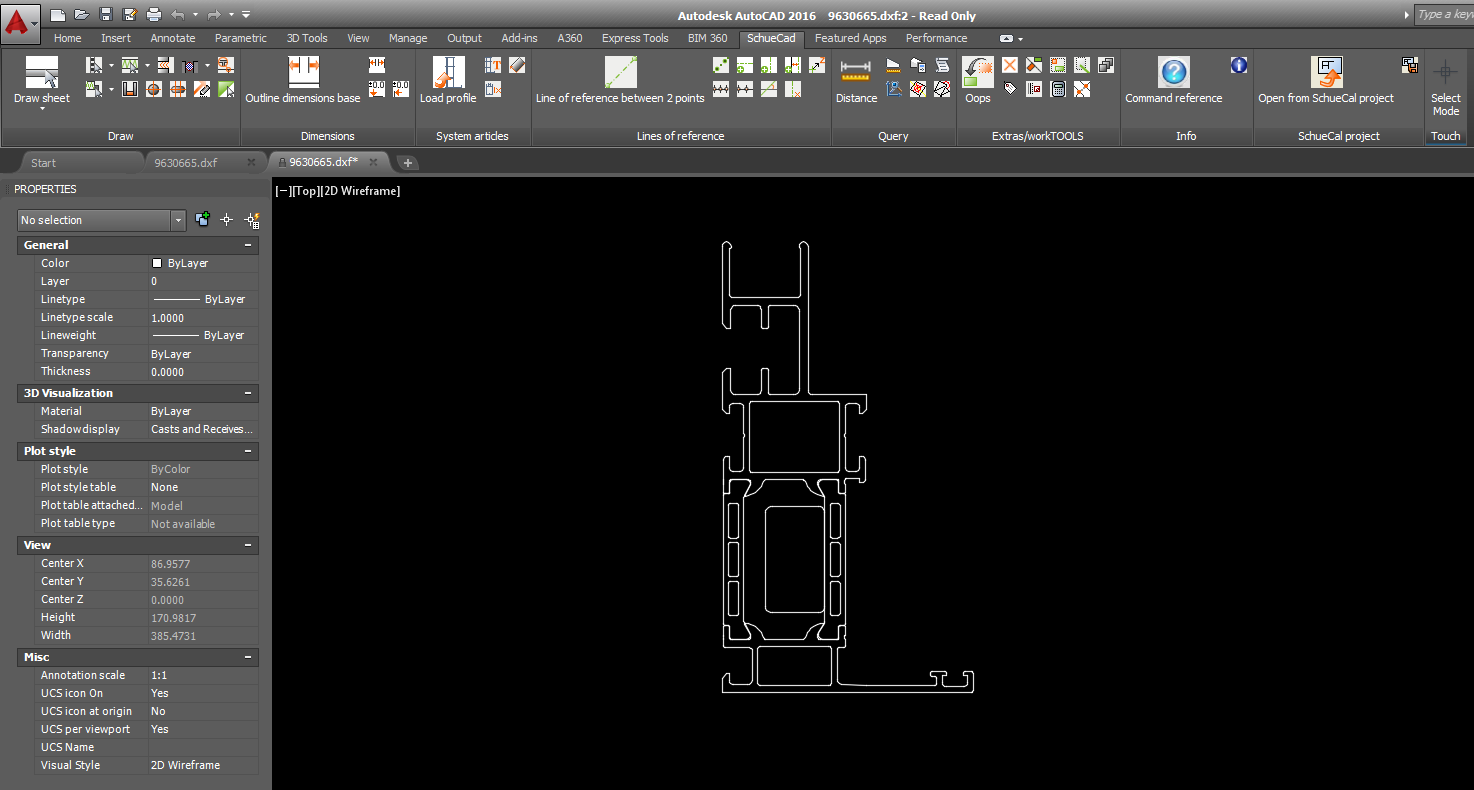I have custom profile definition in my Schucal but after exporting file to my CNC machine software profile boundary is missing. [How to export dxf shapes to the machine]
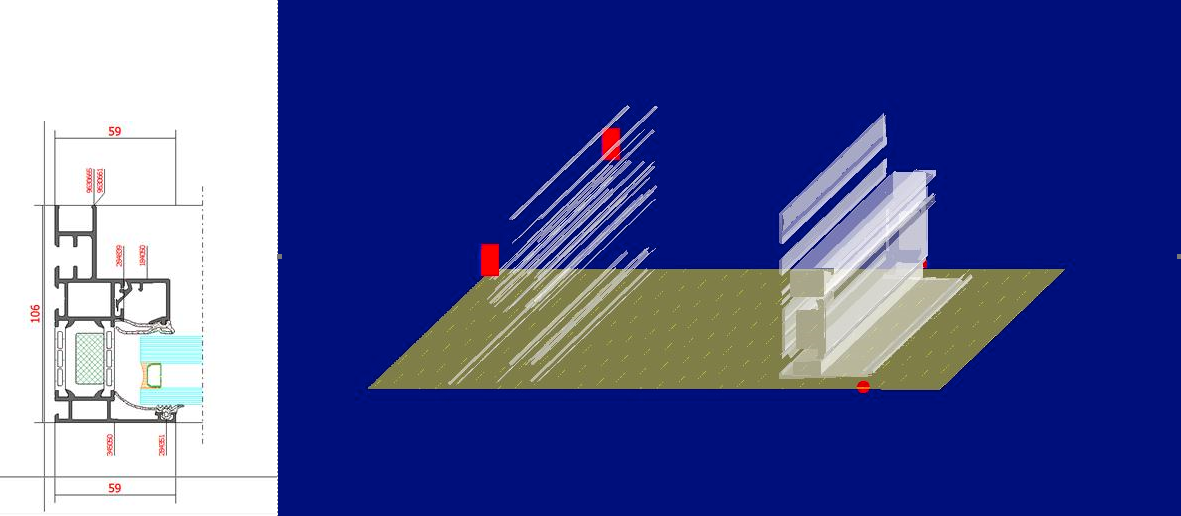
Your CNC software needs profile DXF definition to be able to define profile clamping position and boundary. Majority of stock Schuco profiles are usually built in the CNC software but for any custom profile you need to manually export DXF definition form Schucal and import / save it on your machine.
Go to General > Master data > User-defined clamping positions:
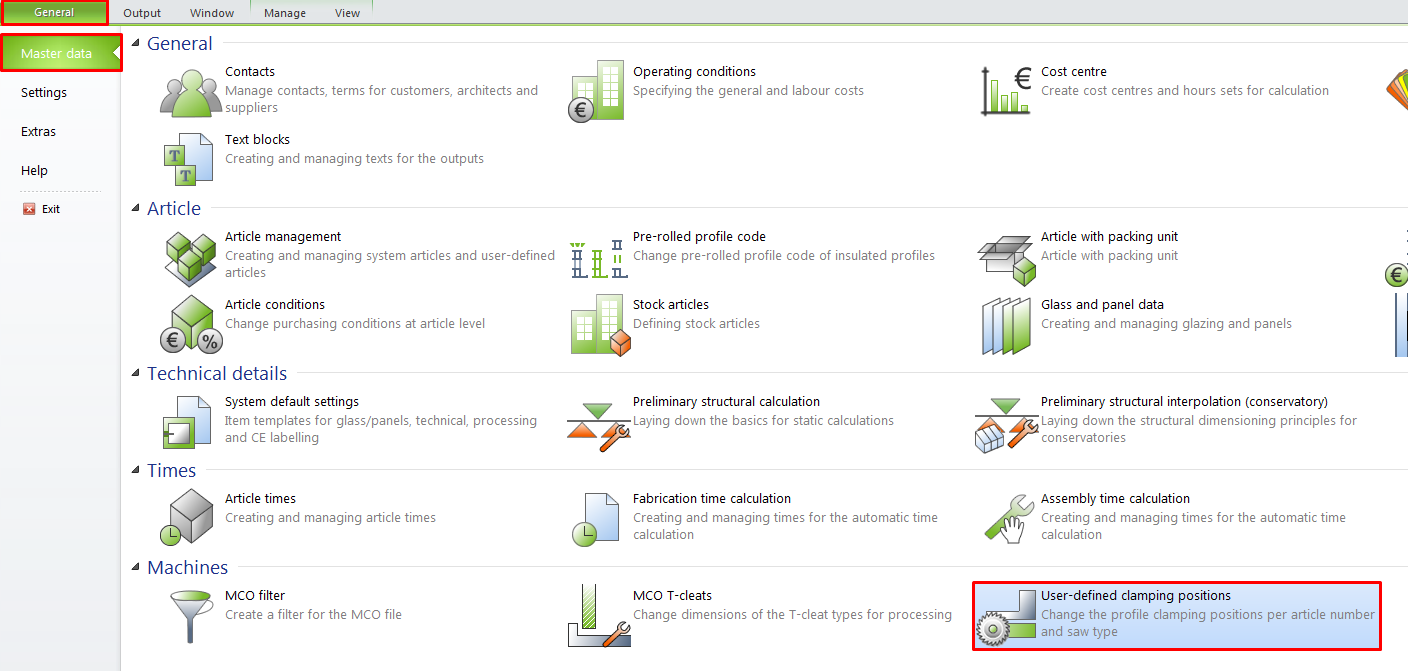
Click Art.No. button and enter profile number for which DXF definition you are looking for:
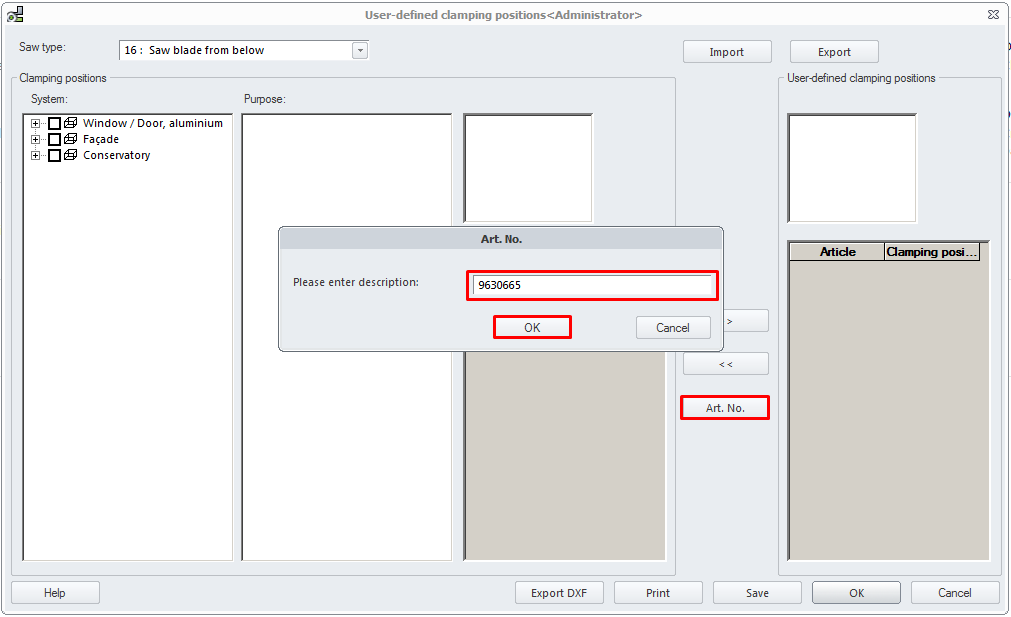
Click OK. You still will see the question form entering next profile number. Close it with button Cancel.
You will see the profile definition in User-defined clamping positions area.
Whenever it is necessary you can rotate profile clamping position (Skip this step if there is no real reason to):
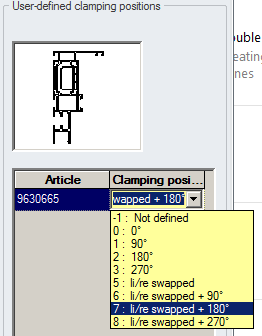
Now you can save DXF file to the drive. Click Export DXF button:
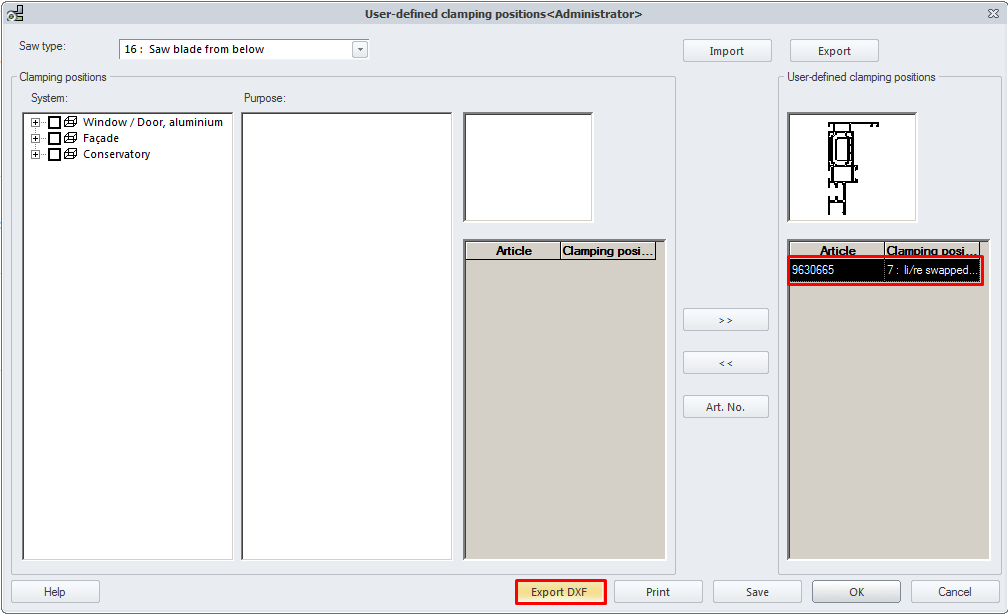
You will see the window where you can define location where to save the file. After confirmation you can find your DXF file in defined folder:
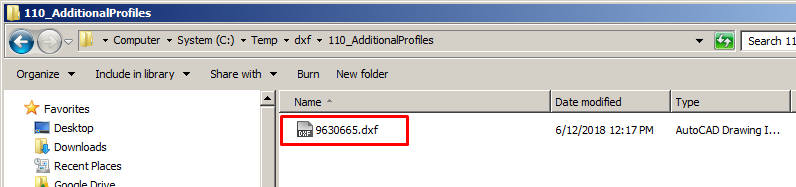
DXF file is ready to be imported / saved in your CNC software. You can check its content by opening in AutoCAD: