10/05/2022
This program builds US Simulated Double Hung configuration for AWS 90.SI+ system in Schucal according to Schuco Information Bulletin from August 2022.
Installer:
[!] This system can be only built with glass thickness in the range of thickness either 28 – 30 mm or 42 – 46 mm. This glass should be defined in the project options. If such glass will not be defined by the user, configuration will not be properly built and specific exclamation mark message will be displayed on each of the profiles:
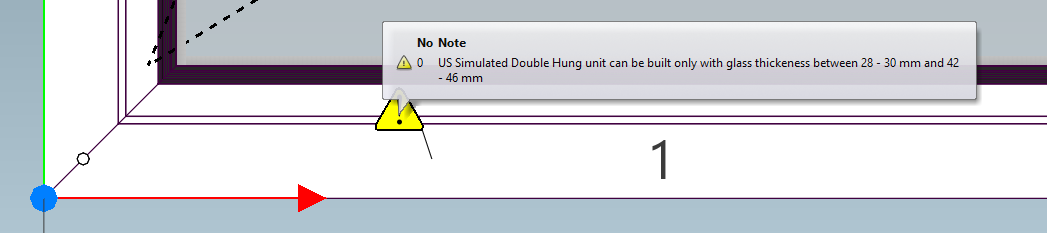
Procedure after installation.
For new units:
- Start/Restart SchuCal
- Create new unit
- As a template pick System templates > Custom Systems USA > US Simulated Double Hung > US Simulated Double Hung
- As the system choose AWS 90.SI+
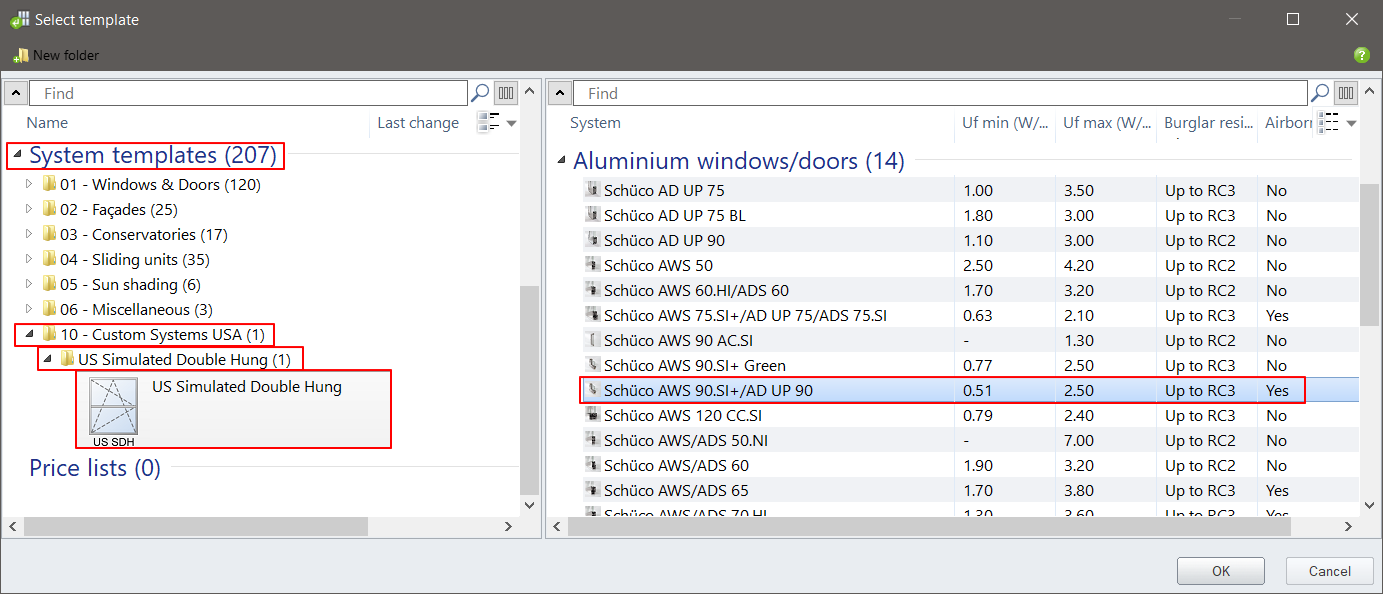
For existing units:
- Start/Restart SchuCal
- Open existing Turn Tilt AWS 90.SI+ unit with 441950 horizontal sash bar (If such sash bar do not exist, create it as Glass-dividing horizontal sash bar 441950)
- Switch to Sash bars mode
- Pick bottom glass panel
- Under Properties choose US Simulated Double Hung
- Exit Sash Bar mode (Change mode button)
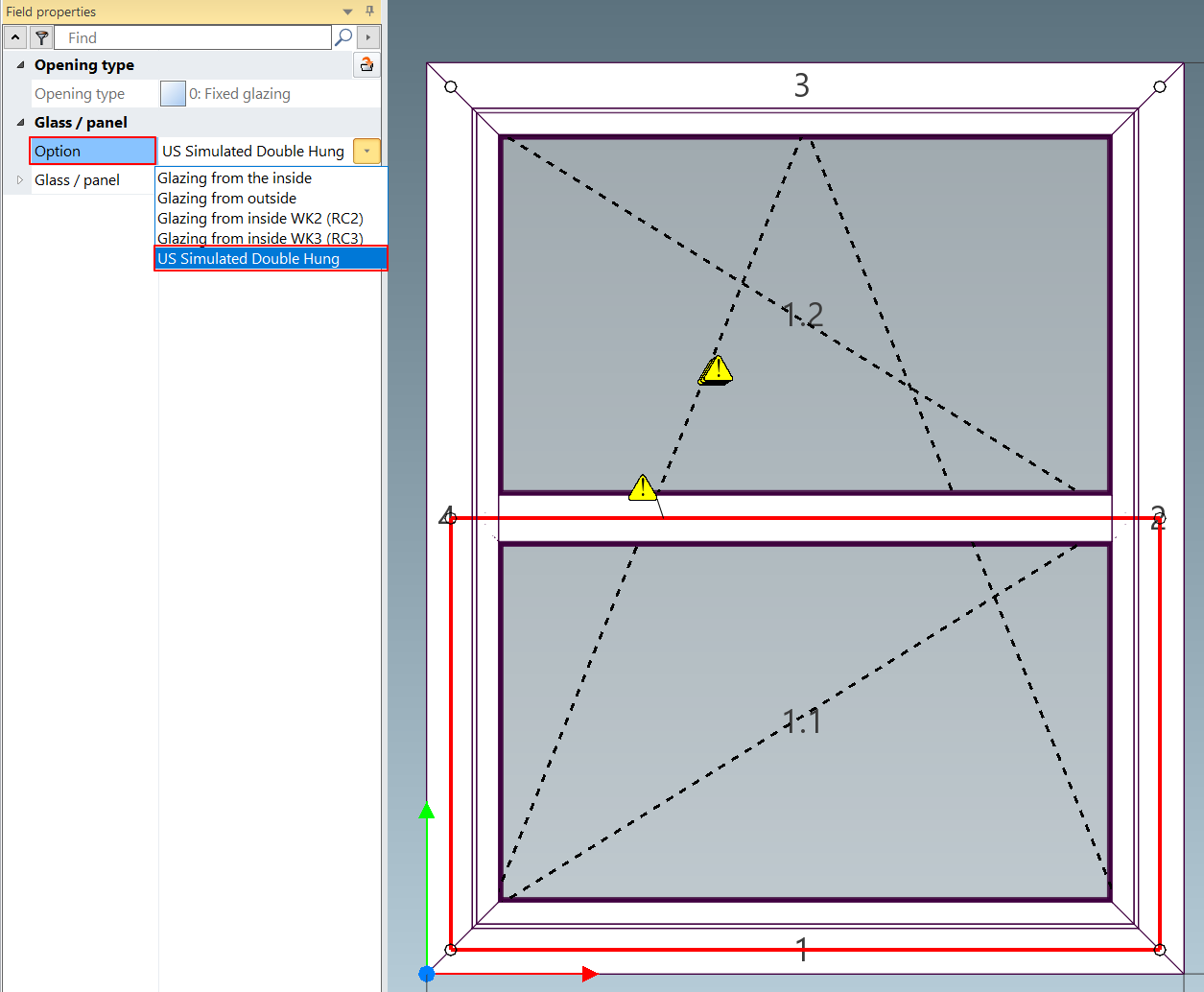
Schucal example sections:
Glass 28 mm
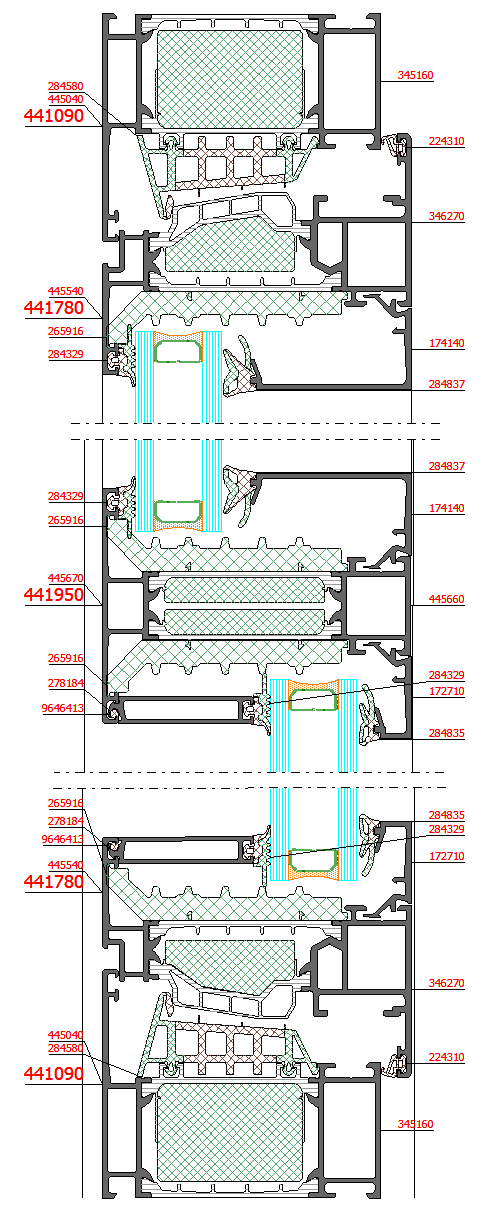
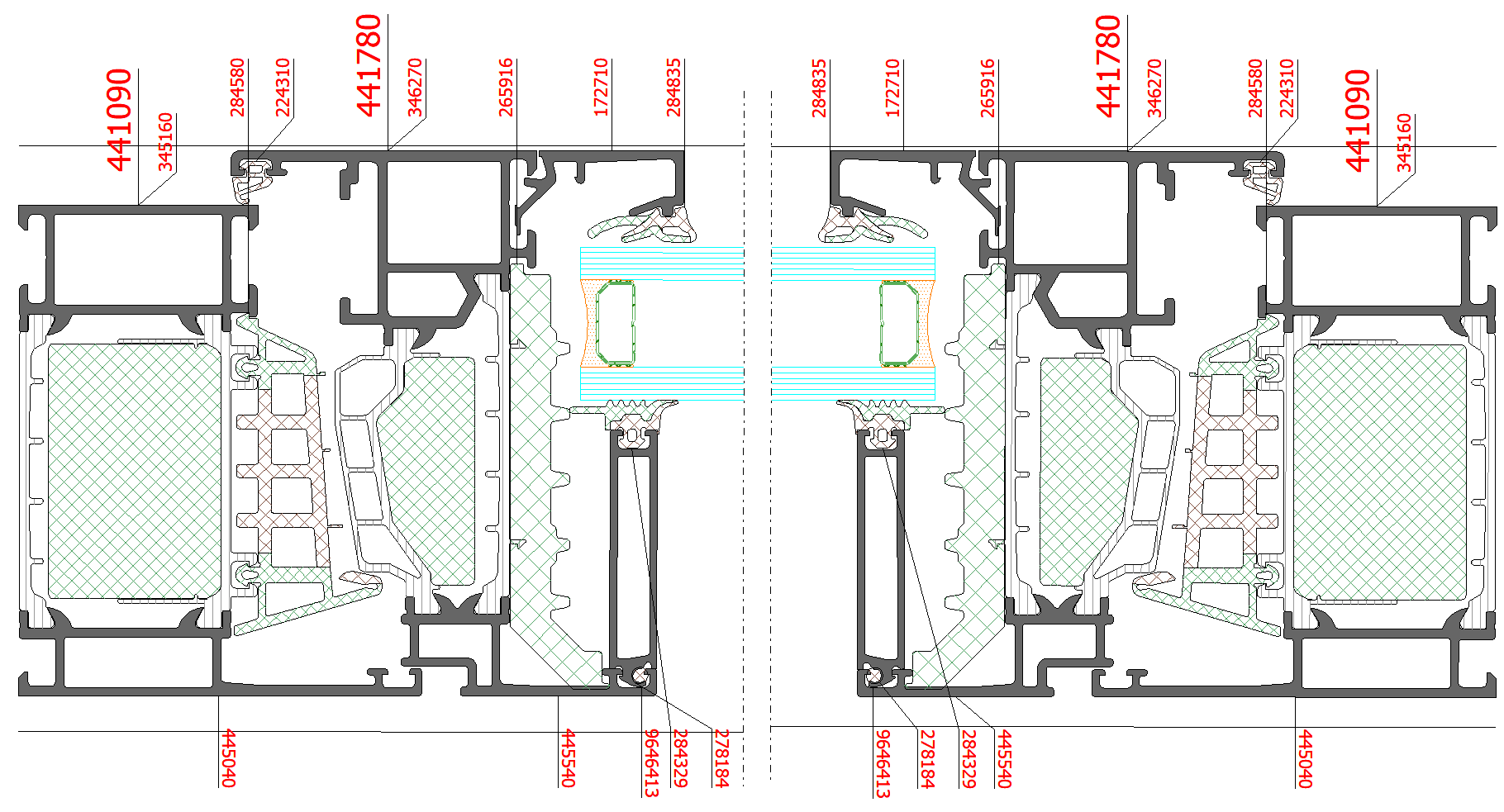
Glass 43 mm



